Thursday, September 27, 2012
Tuesday, September 25, 2012
Photoshop Cupcake
Photoshop Cupcake
Photoshop is a great resource to use if you want to take and alter an image to fit the project you need or want to create. For example, below is a before and after shot of a cupcake.
Photoshop is a great resource to use if you want to take and alter an image to fit the project you need or want to create. For example, below is a before and after shot of a cupcake.
A Cupcake Altered Cupcake
In addition to changing colors and adding different backgrounds you can also remove the background and save it as a PNG instead of a JPEG, so there is not a white background added to image. The advantage of this is the ability to insert images into worksheets and websites without having to adjust formatting for the white box around the image.
Just Crosswords
Just Crosswords
This website allows you to create and share your own crosswords, which is a nice resources. However, there are some limitations with this website. The title, words, and clues have letter amount limits that make some words and definitions difficult to include within the crossword. With that in mind, a great way to use this website would be for learning different languages and translation.
http://justcrosswords.com/
This website allows you to create and share your own crosswords, which is a nice resources. However, there are some limitations with this website. The title, words, and clues have letter amount limits that make some words and definitions difficult to include within the crossword. With that in mind, a great way to use this website would be for learning different languages and translation.
http://justcrosswords.com/
Math Resources
Math Resources
Practice Math Timed Tests: http://www.hbschool.com/activity/thats_a_fact/english_K_3.html
Fun, Interactive Math Practice Website: http://www.learnalberta.ca/content/me3us/flash/index.html?launch=true
Math Term Definitions: http://www.hbschool.com/glossary/fast_forward_ca/index6.html
Multilingual Math Translations: http://my.hrw.com/math06_07/nsmedia/tools/glossary/msm/glossary.html
Practice Math Timed Tests: http://www.hbschool.com/activity/thats_a_fact/english_K_3.html
Fun, Interactive Math Practice Website: http://www.learnalberta.ca/content/me3us/flash/index.html?launch=true
Math Term Definitions: http://www.hbschool.com/glossary/fast_forward_ca/index6.html
Multilingual Math Translations: http://my.hrw.com/math06_07/nsmedia/tools/glossary/msm/glossary.html
Khan Academy
Khan Academy
Khan Academy is a wonderful math resource for both students and teachers. They provide video tutorials on a significant and impressive amount of math topics. I would highly recommend teaching your students how to use this resource because it can help them study for tests, complete their homework, and makes your life as a teacher easier if they can seek answers in more than one place.
http://www.khanacademy.org/
Khan Academy is a wonderful math resource for both students and teachers. They provide video tutorials on a significant and impressive amount of math topics. I would highly recommend teaching your students how to use this resource because it can help them study for tests, complete their homework, and makes your life as a teacher easier if they can seek answers in more than one place.
http://www.khanacademy.org/
Jing
Jing
Jing is a free screenshot and video program. It is really easy to use and makes taking screenshots super easy! With this program you can take screenshots and save them wherever you wish as well as uploading them to different places. In addition, this program can record audio and video, allowing you to narrate an instructional video using different screens on your computer. A very useful tool in explaining how to use different technology programs in the classroom.
http://www.techsmith.com/jing.html?gclid=CPGhgaODtLICFeuiPAod9VgA8Q
Jing is a free screenshot and video program. It is really easy to use and makes taking screenshots super easy! With this program you can take screenshots and save them wherever you wish as well as uploading them to different places. In addition, this program can record audio and video, allowing you to narrate an instructional video using different screens on your computer. A very useful tool in explaining how to use different technology programs in the classroom.
http://www.techsmith.com/jing.html?gclid=CPGhgaODtLICFeuiPAod9VgA8Q
Dropbox

DropBox is a great place to store photos and be able to upload
and download them anywhere you have internet or a downloaded
dropbox icon. It is really easy to sort your photos by folders and if
you have the icon on your computer, you can edit the photos and it
automatically updates it in dropbox. I highly recommend this free
program for photos.
https://www.dropbox.com/
Google Drive
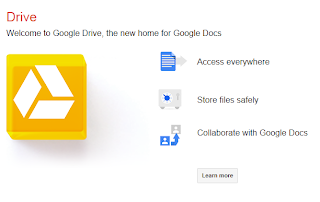
Google Drive is very helpful in sharing, saving, and transferring documents from computer to computer, and among other technological devices. I really like to save my documents in folders in Google Drive. However, I prefer to save my photos in folders on Dropbox.
Google Drive Link
Wordle
Wordle
Creating a wordle is a fun way to communicated ideas in a different and more exciting way. An example of a wordle is below, along with the link to create your own :)
Creating a wordle is a fun way to communicated ideas in a different and more exciting way. An example of a wordle is below, along with the link to create your own :)
Paper Cube
Cardstock Paper Cube
Use the template from the link below to creat a cube like this:
Uses for the cube
- Taking attendance
- Using words instead of pictures on the cube for practicing site words
- Teaching students how to modify and change images on the computer
- Project in Math class about shapes
- Putting students in groups
**Add a comment below if you know of more ideas that these cubes can be used for
Link to Instructions
http://styleburb.blogspot.com/2011/04/fun-family-photo-cubes.html
I Spy Book
I Spy Book
One way to help students with sight words is to create an I-Spy book together. This collaborates learning their language, learning how to use technology, among many other skills. This would be a larger unit project, with different parts of the project spanning over days or weeks, depending on the grade level of the students. Overall, each student would create a page as seen below:
- Each student or group has a select number of objects
- Student place objects on the paper as they want and a teacher comes around to take photos as they are finished
- Make sure to have them write their names by their items so you, as the teacher, know who's picture is who's
- Take these photos and create a book using Vistaprint, order this book and have it in the classroom to do lessons on
One way to help students with sight words is to create an I-Spy book together. This collaborates learning their language, learning how to use technology, among many other skills. This would be a larger unit project, with different parts of the project spanning over days or weeks, depending on the grade level of the students. Overall, each student would create a page as seen below:
- Each student or group has a select number of objects
- Student place objects on the paper as they want and a teacher comes around to take photos as they are finished
- Make sure to have them write their names by their items so you, as the teacher, know who's picture is who's
- Take these photos and create a book using Vistaprint, order this book and have it in the classroom to do lessons on
Desk Tags
Desk Tags
Desk tags are a wonderful project to start out the school year with. They help you learn students' names and see where their technology levels are starting out at.
This project can span a number of days or weeks, depending on the skill level and age of your students. This tag consists of the students' name, a photo that is meaningful to them, and a wordle. I recommend that you print these on cardstock, so when they tri-fold them they will stand up a lot better than regular paper.
Desk tags are a wonderful project to start out the school year with. They help you learn students' names and see where their technology levels are starting out at.
Granny Squares

You can make granny squares big, small, tight, loose, from a single color or many colors. The only guidelines are to find a beautiful, natural yarn you'll really want to cuddle, and have a fun time inventing each unique square.

Materials and Notes

natural fiber yarn
For a warm coverlet, try merino wool, cashmere, or alpaca. For a light summer throw, try cotton and silk or bamboo.
crochet hook in a size appropriate for your yarn.
For bulky weight yarn, try a 8 - 10 mm hook.
For worsted weight yarn, try a 4.5 - 5.5 mm hook.
For sport weight yarn, try a 4 mm hook.
For lace weight yarn, try a 2 - 5 mm hook.
NOTES
Visit our Crochet Basics Tutorial for help with the techniques used in this project.
ABBREVIATIONS
dc double crochet
sc single crochet
sl st slip stitch
Update on April 30, 2007 by  purl bee
purl bee
 purl bee
purl bee
FINDING THE RIGHT CROCHET HOOK
A reader asks how to figure out which crochet hook goes with which yarn. We turn to Yarnstandards.com for the definitive guide to size. The standard yarn weight chart indicates different yarn types, gauges, and recommended needles and hooks in both millimeters and standard US sizes.
When we come across antique or well-worn needles or hooks and the size is no longer legible, we rely on Skacel's handy needlegauge to solve the size mystery.
A reader asks how to figure out which crochet hook goes with which yarn. We turn to Yarnstandards.com for the definitive guide to size. The standard yarn weight chart indicates different yarn types, gauges, and recommended needles and hooks in both millimeters and standard US sizes.
When we come across antique or well-worn needles or hooks and the size is no longer legible, we rely on Skacel's handy needlegauge to solve the size mystery.
Classic Granny Square Pattern

Remember, you can add as many rounds as you like to your square. Here is a pattern for up to 4 rounds. You may want to make squares that are all one color, or a different color for each round.
FOUNDATION CHAIN: Chain 4; join into a ring with a slip stitch.

ROUND 1: Ch 4, (3 dc into center of ring, ch 1) 3 times; 2 dc into center of ring; join to third chain of beginning chain with a slip stitch.


IF YOU WANT TO CONTINUE WITH THE SAME COLOR:
Slip stitch from the end of the round until you reach the ch1 stitch at a corner. Continue with the next round.
IF YOU WANT TO CHANGE COLORS:
Cut yarn, leaving a tail, and draw it all the way through the slip stitch to secure it. Join the new color at a corner by drawing a stitch through a ch1 stitch. Continue with the next round.
ROUND 2: Ch 3, work corner (dc2, ch1, dc3) into the same stitch, work remaining corners: *ch1, skip over the 3 dc from the previous round, (dc3, ch1, dc3) into the same stitch; repeat from * two more times, ch1, join to third chain of beginning chain with a slip stitch.



ROUND 3: Ch 3, work corner (dc2, ch1, dc3) into the same stitch, work remaining sides:* ch1, skip over the 3 dc from the previous round, dc3, ch1, work corner (dc3, ch1, dc3); repeat from * two more times, ch1, join to third chain of beginning chain with a slip stitch.




ROUND 4: Ch 3, work corner (dc2, ch1, dc3) into the same stitch, work remaining sides: *ch1, skip over the 3 dc from the previous round, dc3, ch1, skip over the 3 dc from previous round, dc3, ch1, work corner (dc3, ch1, dc3); repeat from * two more times, ch1, join to third chain of beginning chain with a slip stitch.

Reflection #3
Reflection #3
This website created by Google is a wonderful training resource for many reasons. First of all, Google took the time to write down and explain how their products can benefit education overall and in very specific ways. In addition, this website not only provides a brief overview of their products, it goes into depth about each different topic, such as Google Talk and Google Calendar.
This website breaks down different topics for easy navigation and lets the user know approximately how much time each chapter and learning module will take so users can plan accordingly. This is really useful for both students and teachers because it helps them time manage and understand how much time they need to schedule for these training modules.
Within the breakdown of each topic, there are a number of chapters that a user can click through. This allows for a user to go through all the chapters and modules or select which ones they could use a refresher or more information on. This also allows for easy maneuvering around the website.
Overall, this information is too much to read and take in all at one time and therefore is more of a continuous resources rather that an article to read in one sitting. I recommend bookmarking this website for learning new ways to use Google products or just providing a refresher on some products for yourself.
Thank you,
Olivia Brownson
Website Link:
http://edutraining.googleapps.com/
Reflection #2
Reflection on Marc Prensky
The first article by Marc Prensky I read was called Khan Academy and was an article reviewing the website created by Salmon Khan. This website has over 2,000 videos teaching mathematic concepts and is beginning to branch out into other subjects.Mr. Prensky stated that this website was an amazing resource but, however, was not the overall future of education but a step on the way there.Mr. Prensky argued that it is a step that will help get technology in the doors of schools, where even more technology can have an effect on education.I agree with Mr. Prensky that the Khan Academy website is a wonderful resource that I will definitely be using in my class as both a teaching tool and a resource tool.I also agree that websites like Mr. Khan’s will help technology further education in schools.
In addition to this, Mr. Prensky also stated that there may be many children who need more than a general explanation from a teacher or video to learn subjects such as math.I agree with him and want to take this idea a step further.Teachers, and the websites created, often cater to auditory and visual learners, helping them succeed in many different subjects.However, these tools neglect the kinesthetic learners who need to feel and touch and experience things in the real world to learn them.In order to help every student succeed, out educational developments cannot forget about these valuable learners, because they are part of our future as well.
The second article I read was called In the 21st-Century University, Let’s Ban (Paper) Books. Marc Prensky addressed the idea that many university’s may begin to consider going paperless with textbooks and other resources, making sure to provide electronic copies of everything they require for classes.He encourages this development, saying that many books get read and then sit on the shelf for years and years, many times never being opened again.He argues that we should put have those books turned into electronic ones so we can make digital connections and share information while still maintaining the authorship of the work itself.I can understand how this could be an exciting development in education but I think that going completely paperless is both a bit unrealistic and disadvantageous for some students.
This idea of going completely paperless is unrealistic because many students cannot afford the technology used to display all of this material.In my opinion, if the school were to go paperless, they would need to provide the technology to view such documents and books on-the-go.Therefore, the school would need to provide technology such as Ipads, etc. because with current paper textbooks, students can carry them around wherever they need to go.With electronic forms, they will need to do the same thing, so more computer clusters, etc. would not be sufficient.This therefore makes going paperless extremely expensive for universities and unless these universities are willing to spend that money, this idea still remains unrealistic.
In addition, this idea of going paperless is disadvantageous for many students.There are many students, such as the kinesthetic learners mentioned above, that need to touch and feel and experience learning to absorb the information.How are they supposed to do this when they cannot touch anything but the technology screen? In addition to this, a university cannot go completely paperless because disability services will need to provide alternative copies of textbooks and exams, like they currently do.If a student needs an accommodation, the university, within reason, is required to meet that need.In my opinion, having a paper copy of a textbook is not an unrealistic accommodation.
Overall, Marc Prensky has some really forward thinking ideas and strategies for technology to further assist education.However, sometimes I think he should the overall feasibility of his ideas in our current time and the funding it would take to make these large changes.
Thank you,
Olivia Brownson
Click here to view the websites this article is commenting on:
http://www.marcprensky.com/writing/Prensky-Khan_Academy-EdTech-Jul-Aug2011.pdf
http://chronicle.com/article/In-the-21st-Century/129744/
Click here to view the websites this article is commenting on:
http://www.marcprensky.com/writing/Prensky-Khan_Academy-EdTech-Jul-Aug2011.pdf
http://chronicle.com/article/In-the-21st-Century/129744/
Reflection #1
Reflection #1
This article is very interesting and brings up a number of different ideas that, based on the feedback on the blog, produce many different opinions. These opinions seemed to be based on a couple of different issues, such as a student’s access to technology, where they commenter is from, and if they are a student or a teacher. As both a student and a teacher in training, there are a number of “rights” that I agree with and a number that I disagree with.
I agree with numbers 2, 3, 6, 7, 9, and 10. I believe that these “rights” could be attainable and create a balance between student and teacher expectations. For example, many of these “rights” address a student’s need to use up to date technology to keep up with the world and be marketable when they are older. However, these “rights” also recognize that students should not necessarily have free reign with technology and need guidelines and skills taught to them by their teachers. Teachers in this day in age need to know how to use many forms of technology and know how to teach students how to use technology responsibly.
As for the ones that I disagree with, numbers 4, 5, and 8, there seems to be a common theme of letting children run wild with technology. This is not the way that students should be taught. For example, “right” number 4 is the right to using Wikipedia. I think that Wikipedia is a really inaccurate and should never be used as a reliable source. In addition to this, “right” number 8, includes the idea that we live in a world of instant feedback. And while this may be true, students still need to learn how to be patient and understanding when it comes to time and feedback, therefore I disagree with that part of #8.
I agree with numbers 2, 3, 6, 7, 9, and 10. I believe that these “rights” could be attainable and create a balance between student and teacher expectations. For example, many of these “rights” address a student’s need to use up to date technology to keep up with the world and be marketable when they are older. However, these “rights” also recognize that students should not necessarily have free reign with technology and need guidelines and skills taught to them by their teachers. Teachers in this day in age need to know how to use many forms of technology and know how to teach students how to use technology responsibly.
As for the ones that I disagree with, numbers 4, 5, and 8, there seems to be a common theme of letting children run wild with technology. This is not the way that students should be taught. For example, “right” number 4 is the right to using Wikipedia. I think that Wikipedia is a really inaccurate and should never be used as a reliable source. In addition to this, “right” number 8, includes the idea that we live in a world of instant feedback. And while this may be true, students still need to learn how to be patient and understanding when it comes to time and feedback, therefore I disagree with that part of #8.
Overall, I believe there are many points made in this list that teachers and schools need to look into, as well as ones that are not necessarily the best for us at this time.
Thank you,
Olivia Brownson
Copy and Paste this Link into a search to view the original article:
http://www.schooltechnology.org/2011/12/29/educational-technology-bill-of-rights-for-students/
Thursday, September 20, 2012
Scratch-Offs
How to Make a Scratch Off Lottery Ticket
Materials Needed:
- Cardboard
- A Print-Out of your Scratch Off Design
- Glue Stick
- Sticky Back Plastic (Contact Paper)
- Metallic Acrylic Paint (Preferable Silver)
- Dish Soap
Uses:
- Tickets
- Rewards in the Classroom
- Points in the Classroom
- A Way to Assign Roles in Groups
- A Way to Assign Students to Groups
- Many More!
Steps:
- Beforehand, print out a design that you want your scratch off to be.
- If your printer can take thick paper, you can print it directly on the coardboad and skip this part. If you do it in two steps, it is nice to get a fun color background paper and glue the design onto the card
- Then you take a piece of sticky back plastic and put it onto the design
- Mix some metallic acrylic paint with dish soap (1 part soap, 2 parts paint). Mix the substance
- Paint the plastic part on the ticket/design and let it dry
- Make sure that the picture underneath the paint is hidden. Add another layer if this is not the case. And then...scratch!
Tuesday, September 18, 2012
Photoshop Elements
Hello,
I am currently enrolled in Educational Technology with Valley City State University and we have been learning a significant number of technological tools to use within the classroom. My favorite tool we have learned so far is how to use Adobe Photoshop Elements. This program makes the projects that we do in class easier and more professional. I am also able to help my friends and coworkers with projects that could use a little boost.
As a future teacher, I plan to use this program frequently to creat posters, crafts, projects, and much more. Thank you Educational Technology for this wonderful skill.
Sincerely,
Olivia Brownson
I am currently enrolled in Educational Technology with Valley City State University and we have been learning a significant number of technological tools to use within the classroom. My favorite tool we have learned so far is how to use Adobe Photoshop Elements. This program makes the projects that we do in class easier and more professional. I am also able to help my friends and coworkers with projects that could use a little boost.
As a future teacher, I plan to use this program frequently to creat posters, crafts, projects, and much more. Thank you Educational Technology for this wonderful skill.
Sincerely,
Olivia Brownson
Thursday, September 13, 2012
Welcome
Welcome
"Education is the most powerful weapon which you can use to change the world" - Nelson Mandela
About Me:
Hello, my name is Ms. Brownson and I am your teacher for this year :)
To my students:
Some
of my favorite things are fuzzy socks, watching movies, and reading.
My favorite Disney movie is Beauty and the Beast and my favorite color
is light blue. I am excited to be your teacher and get to know each and
every one of you!
To parents:
My educational background includes a Bachelors in Human Development
and Education from North Dakota State University and a Bachelors in
Elementary Education with a Reading 1 Credential from Valley City State
University. I also have minors in Anthropology, Sociology, Women and
Gender Studies, and Psychology.
|
Thursday, September 6, 2012
Subscribe to:
Posts (Atom)





