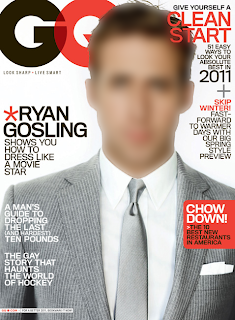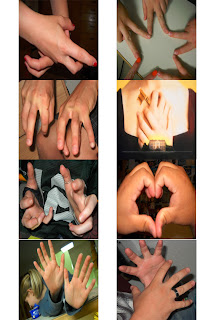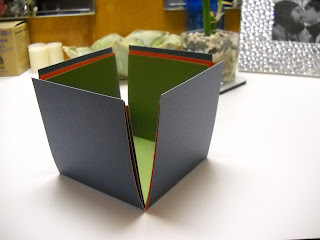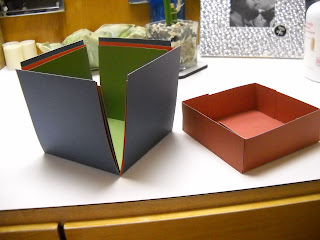http://www.iste.org/standards
 For students, NETS are the standards that lay out what students need to be successful in our increasingly digital world, specifically when it is related to technology and education. These standards not only extend to learning but also involve living productively in our current and future society. To learn more about NETS and how it relates to students, click on the link below:
For students, NETS are the standards that lay out what students need to be successful in our increasingly digital world, specifically when it is related to technology and education. These standards not only extend to learning but also involve living productively in our current and future society. To learn more about NETS and how it relates to students, click on the link below:http://www.iste.org/standards/nets-for-students
For teachers, NETS are, "the standards for evaluating the skills and knowledge educators need to teach, work, and learn in an increasingly connected global and digital society". This means that NETS sets up guidelines for determining the skills and education that teachers need to be successful and up to date on their technology in working with students and schools overall. Technology is always developing new ideas and products and teachers need to be able to use these new technologies effectively. NETS helps set up standards for what teachers need to know at certain points in their career. To learn more about NETS and how it relates to teachers, click on the link below:
http://www.iste.org/standards/nets-for-teachers
In response to the question, "How are you going to make sure that you and your students possess the skills to be successful?" that was asked by my Educational Technology instructor, I would have to say that I would do my best to stay up to date on current technologies and be able to use them effectively in both personal and school aspects in order to serve as a resource for both my students, and their parents. In addition to this, I also plan on taking the time to teach students how to use different up-to-date technologies so that all students can be on the same playing field when in comes to the ever expanding and influential technology in our society.
Thank you,
Olivia